
The Results Are In!
Aug 16, 2017Thank you to everyone who voted... the results are too close to call!
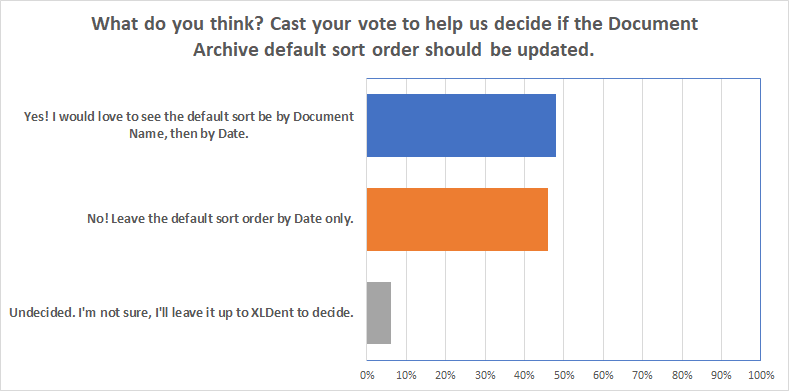
As we consider whether or not to update the default sorting order, take a look at some IMPORTANT TIPS that will help you better utilize the Doc Archive and grids right now.
- Need to quickly get to something in the Doc Archive? The Filter lets you hide all items you don't want to see so you can easily and clearly see what you need. For example, if you just want to see the Web Health History and Medication List, you can filter to show just those items.
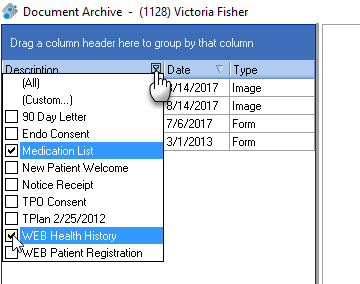
- Maintain clean, consistent records in the Document Archive to make retrieval of information efficient. In your document storage process, establish a naming convention your entire team will follow. Imported and scanned documents can be renamed if needed with a right click.
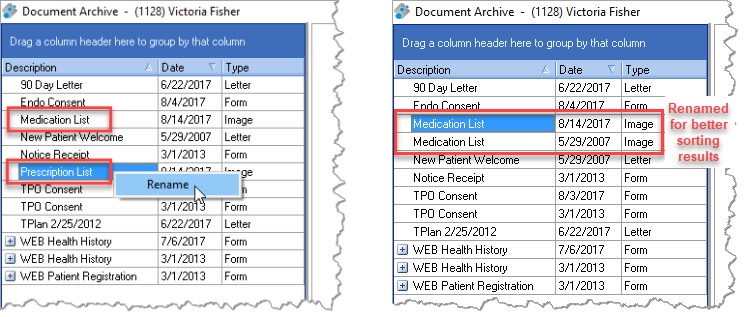
- Single field sorting is accomplished by clicking on any one of the field headings, but did you know that multi-field sorting can be done too? For example, you can change the alphabetical list to display in oldest to most recent order. Click first on the primary field to sort on, then hold down the SHIFT key on the keyboard while selecting a second field to sort on. Each field sorted will be identified with the ascending or descending arrow.
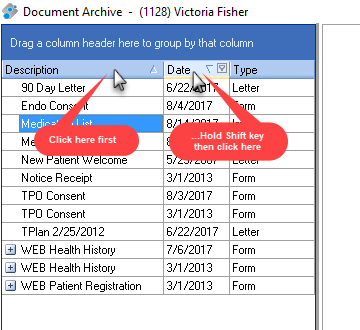
- Don't forget about grouping! Grouping helps you put like-named things together, similar to a "Folder" display. In your Doc Archive, drag Description up to the column header grouping area to have all Doc's grouped by same name. Hint: These works well if following the consistent naming guidelines mentioned above.
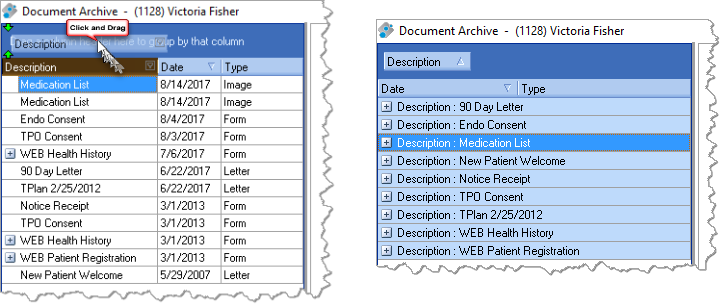
- CLINICAL TEAM: The View Forms area may be helpful if you want to only view clinical (web or ink) forms and avoid other scanned documents that may not be necessary right now. Select View Forms from the Chart toolbar.
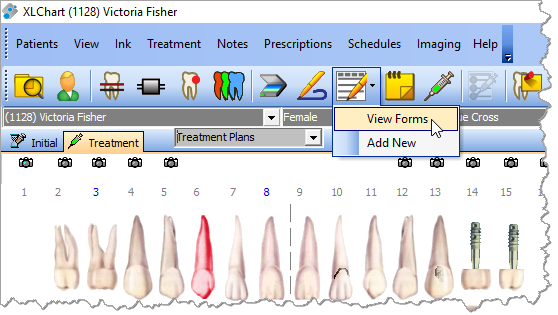
Grids are one of the most powerful tools you have to find information and get exactly what you need where you need it. Most of these tips can be used in grids throughout XLDent.
A special congratulations to our gift card winner, Anne C. at Lowrance Dental.
An innovative treatment Chart which allows for all information to be displayed on one screen for easy viewing.
Stores images from any digital imaging device and integrates them seamlessly to each patient's chart.
Patient and Doctor Portals provide secure internet-based access to the information they want, when they want it.
This flexible, easy to use program tracks employee hours effortlessly. Simple to install on one or multiple computers.





